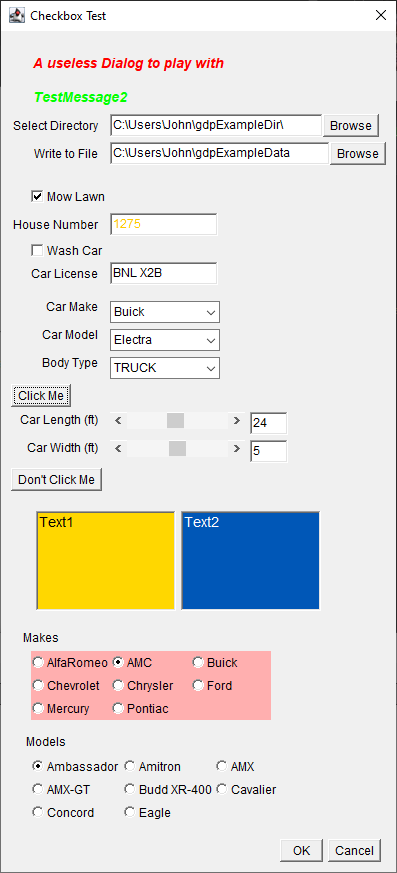
Legacy ImageJ's GenericDialog class makes creating user dialogs fast and relatively painless. The programmer simply creates an instance of the class and adds components using the GenericDialog's class .addXxxx methods. To fetch the values from the various components one simply calls the .getNextXxxx methods for the corresponding component in the order that they appear in the dialog.
Beginning with ImageJ version 1.53t an "Action Button" was added to GenericDialog's "add" methods. And in version 1.53u the GenericDialog.resetCounters() method was made "public". These changes allowed repeated plugin command executions with a macro-recordable final result.
The GenericDialogAddin class contains methods that return a "Field" that contains references to the component created by the immediately preceding call to a GenericDialog addXxxx method. The Field references give access to the component's methods independent of its creation order in the dialog.
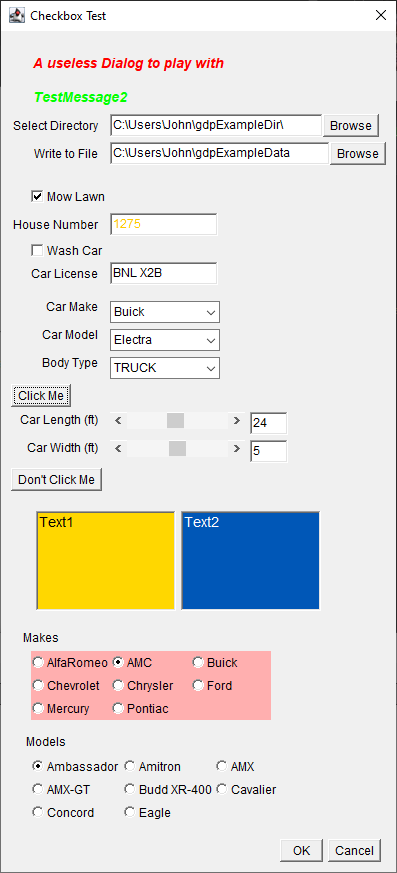
import java.awt.*;
import java.awt.event.*;
import jhd.ImageJAddins.GenericDialogAddin;
import jhd.ImageJAddins.GenericDialogAddin.*;
import ij.IJ;
import ij.plugin.PlugIn;
import ij.gui.*;
public class GenericDialogAddin_Example implements PlugIn, DialogListener, ActionListener {
final String[] makes = {"AlfaRomeo","AMC","Buick","Chevrolet","Chrysler","Ford","Mercury","Pontiac"};
final String[] AlfaRomeo = {"33","75","90","145","146","147","155","156","158","159","164","166"};
final String[] AMC ={"Ambassador","Amitron","AMX","AMX-GT","Budd XR-400","Cavalier","Concord","Eagle"};
final String[] Buick = {"Apollo","Cascada","Centurion","Century","Electra","Enclave","Encore","Envision"};
final String[] Chevrolet = {"Bel Air","Beretta","Biscayne","Bison","Blazer","Bolt","Brookwood","Bruin","Camaro","Cameo"};
final String[] Chrysler = {"Airflow","Airstream","Alpine","Aspen","Avenger","Cirrus","Concorde","Conquest"};
final String[] Ford = {"Contour","Corcel","Corsair","Cortina","Cougar","Country Sedan","Country Squire","Courier"};
final String[] Mercury = {"Bobcat","Capri","Comet","Cougar","Custom Monterey","Cyclone","Grand Marquis","LN7","Lynx","Marauder"};
final String[] Pontiac = {"2+2","2000 Sunbird","2000","6000","Acadian","Astre","Aztek","Bonneville","Catalina","Chieftain","Custom S",};
public enum bodyType {CONVERTIBLE,COUPE,HARD_TOP,ROADSTER,SEDAN,SPORTS_CAR,SUV,TRUCK,VAN,WAGON};
CheckboxField mowLawnCBF;
NumericField houseNumNF;
CheckboxField washCarCBF;
StringField licenseSF;
ChoiceField carMakeCF;
ChoiceField carModelCF;
ChoiceField bodyTypeCF;
SliderField carLengthSF;
SliderField carWidthSF;
ButtonField clickMeBF,dontClickMeBF;
TextAreasField testTextTAF;
RadioButtonField makesRBF,modelsRBF;
MessageField msg1MF,msg2MF;
PathField filePF,dirPF;
@Override
public void run(String arg) {
GenericDialogAddin gda = new GenericDialogAddin();
//GenericDialog gd= new GenericDialog("Checkbox Test");
GenericDialog gd= GUI.newNonBlockingDialog("Checkbox Test");
gd.addMessage("A useless Dialog to play with");
msg1MF = gda.getMessageField(gd,"msg1");
msg1MF.getLabel().setFont(new Font(Font.DIALOG, Font.ITALIC+Font.BOLD, 14));
msg1MF.getLabel().setForeground(Color.RED);
gd.addMessage("TestMessage2", new Font(Font.DIALOG, Font.BOLD, 12), Color.RED);
msg2MF = gda.getMessageField(gd,"msg2");
msg2MF.getLabel().setFont(new Font(Font.DIALOG, Font.ITALIC+Font.BOLD, 14));
msg2MF.getLabel().setForeground(Color.GREEN);
gd.addDirectoryField("Select Directory", IJ.getDir("home")+"gdpExampleDir");
dirPF = gda.getPathField(gd,null, null, "dirPath", null);
gd.addFileField("Write_to_File", IJ.getDir("home")+"gdpExampleData");
filePF = gda.getPathField(gd,null, null, "filePath", null);
gd.addCheckbox("Mow_Lawn", true);
mowLawnCBF = gda.getCheckboxField(gd,"mowLawCB");
gd.addNumericField("House_Number", 1275);
houseNumNF = gda.getNumericField(gd,"houseNumLBL", "houseNumNF");
houseNumNF.getNumericField().setColumns(12);
houseNumNF.getNumericField().setForeground(Color.ORANGE);
gd.addCheckbox("Wash_Car", false);
washCarCBF = gda.getCheckboxField(gd,"washCarCB");
gd.addStringField("Car_License", "BNL X2B");
licenseSF = gda.getStringField(gd,"licenseLBL", "licenseTF");
licenseSF.getTextField().setColumns(12);
gd.addChoice("Car Make", makes, makes[0]);
carMakeCF = gda.getChoiceField(gd,"carMakeLBL", "carMakeChoice");
carMakeCF.getChoice().setPreferredSize(new Dimension(110,10));
gd.addChoice("Car_Model", AlfaRomeo, AlfaRomeo[0]);
carModelCF = gda.getChoiceField(gd,"carModelLBL", "carModelChoice");
carModelCF.getChoice().setPreferredSize(new Dimension(110,10));
gd.addEnumChoice("Body_Type",bodyType.SPORTS_CAR);
bodyTypeCF = gda.getChoiceField(gd,"bodyTypeLBL", "bodyTypeChoice");
bodyTypeCF.getChoice().setPreferredSize(new Dimension(110,10));
gd.addButton("Click Me", this);
clickMeBF = gda.getButtonField(gd,"clickMeBtn");
gd.addSlider("Car_Length (ft)", 0, 50, 25);
carLengthSF = gda.getSliderField(gd,"carLenLBL", "carLengthSB", "carLengthTF");
gd.addSlider("Car_Width (ft)", 0, 10, 5);
carWidthSF = gda.getSliderField(gd,"carWidthLBL", "carWidthSB", "carWidthTF");
gd.addButton("Don't Click Me", this);
dontClickMeBF = gda.getButtonField(gd,"dontClickMeBtn");
gd.addTextAreas("Text1", "Text2", 5, 15);
testTextTAF = gda.getTextAreasField(gd,"textArea1", "textArea2");
testTextTAF.getTextArea1().setBackground(new Color(255, 215, 0));
testTextTAF.getTextArea2().setBackground(new Color(0, 87, 183));
testTextTAF.getTextArea2().setForeground(new Color(255, 255, 255));
gd.addRadioButtonGroup("Makes", makes, 0, 3, makes[0]);
makesRBF = gda.getRadioButtonField(gd,"makes","makesGroup");
makesRBF.getPanel().setBackground(Color.PINK);
String make =carMakeCF.getChoice().getSelectedItem();
String[] models =carModelCF.getChoices();
gd.addRadioButtonGroup(make +" Models", models, 0, 3, models[0]);
modelsRBF = gda.getRadioButtonField(gd,"models","modelsGroup");
gd.addDialogListener(this);
//gd.repaint();
//gd.pack();
gd.showDialog();
if(gd.wasOKed())
{ //Note: each type must be called in its order in the dialog
IJ.log("Dialog values using GenericDialog.getNext.... methods");
IJ.log("Booleans*****");
IJ.log("Mow Lawn=" + gd.getNextBoolean());
IJ.log("Wash Car=" + gd.getNextBoolean());
IJ.log("Numbers*****");
IJ.log("House Number=" + gd.getNextNumber());
IJ.log("Car Length=" + gd.getNextNumber());
IJ.log("Car Width=" + gd.getNextNumber());
IJ.log("Strings*****");
IJ.log("Directory path=" + gd.getNextString());
IJ.log("File path=" + gd.getNextString());
IJ.log("License Number=" + gd.getNextString());
IJ.log("Choices*****");
IJ.log("Car Make=" + gd.getNextChoice());
IJ.log("Car Model=" + gd.getNextChoice());
IJ.log("Body Type=" + gd.getNextChoice());
IJ.log("Texts*****");
IJ.log("Text1=" + gd.getNextText());
IJ.log("Text2=" + gd.getNextText());
IJ.log("Radio Buttons*****");
IJ.log("Car Make=" + gd.getNextRadioButton());
IJ.log("Car Model=" + gd.getNextRadioButton());
IJ.log("*******************************************");
//Note: types can be called in arbitrary order
IJ.log("Dialog values using Field.... methods");
IJ.log("Booleans*****");
IJ.log("Mow Lawn=" + mowLawnCBF.getCheckBox().getState());
IJ.log("Wash Car=" + washCarCBF.getCheckBox().getState());
IJ.log("Numbers*****");
IJ.log("House Number=" + houseNumNF.getNumber());
IJ.log("Car Length=" + carLengthSF.getTextField().getText());
IJ.log("Car Width=" + carWidthSF.getTextField().getText());
IJ.log("Strings*****");
IJ.log("Directory path=" + dirPF.getTextField().getText());
IJ.log("File path=" + filePF.getTextField().getText());
IJ.log("License Number=" + licenseSF.getTextField().getText());
IJ.log("Choices*****");
IJ.log("Car Make=" + carMakeCF.getChoice().getSelectedItem());
IJ.log("Car Model=" + carModelCF.getChoice().getSelectedItem());
IJ.log("Body Type=" + bodyTypeCF.getChoice().getSelectedItem());
IJ.log("Texts*****");
IJ.log("Text1=" + testTextTAF.getTextArea1().getText());
IJ.log("Text2=" + testTextTAF.getTextArea2().getText());
IJ.log("Radio Buttons*****");
IJ.log("Car Make=" + makesRBF.getSelectedItem());
IJ.log("Car Model=" + modelsRBF.getSelectedItem());
}
}
@Override
public boolean dialogItemChanged(GenericDialog gd, AWTEvent e)
{
if(e!=null)
{
Object src = e.getSource();
if(src instanceof Choice)
{
Choice choice = (Choice)src;
switch(choice.getName())
{
case "carMakeChoice":
String carMake = choice.getSelectedItem();
IJ.log("Car Make="+carMake);
String[] names=null;
switch(carMake)
{
case "AlfaRomeo":names = AlfaRomeo; break;
case "AMC":names = AMC; break;
case "Buick":names = Buick; break;
case "Chevrolet":names = Chevrolet; break;
case "Chrysler":names = Chrysler; break;
case "Ford":names = Ford; break;
case "Mercury":names = Mercury; break;
case "Pontiac":names = Pontiac; break;
}
carModelCF.setChoices(names);
gd.pack();
break;
case "carModelChoice":
IJ.log("Car Model="+choice.getSelectedItem());
break;
case "bodyTypeChoice":
IJ.log("Body Type="+choice.getSelectedItem());
break;
}
}
else if(src instanceof TextField)
{
TextField tf= (TextField)src;
String text = tf.getText();
switch(tf.getName())
{
case "houseNumNF":
IJ.log("houseNum="+text);
break;
case "licenseTF":
IJ.log("license="+text);
break;
case "carWidthTF":
IJ.log("Car Width="+text);
break;
case "carLengthTF":
IJ.log("Car Length="+text);
break;
case "filePath":
IJ.log("File Path="+text);
IJ.log ( filePF.getPanel().getName());
IJ.log ( filePF.getTextField().getText());
IJ.log ( filePF.getButtonLabel());
IJ.log ( filePF.getLabel().getText());
break;
case "dirPath":
IJ.log("Directory Path="+text);
IJ.log ( dirPF.getPanel().getName());
IJ.log ( dirPF.getTextField().getText());
IJ.log ( dirPF.getButtonLabel());
IJ.log ( dirPF.getLabel().getText());
break;
}
}
else if(src instanceof Checkbox)
{
Checkbox ckbx= (Checkbox)src;
String ckbxName = ckbx.getLabel();
String state = Boolean.toString(ckbx.getState());
IJ.log("Checkbox Name=" +ckbxName);
String[] items=null;
switch(ckbxName)
{
case "Wash Car":
IJ.log("Mow Lawn="+state);
break;
case "Mow Lawn":
IJ.log("Wash Car="+state);
break;
//if it's a makes radio button, load the models
case "AlfaRomeo":items = AlfaRomeo; break;
case "AMC":items = AMC; break;
case "Buick":items = Buick; break;
case "Chevrolet":items = Chevrolet; break;
case "Chrysler":items = Chrysler; break;
case "Ford":items = Ford; break;
case "Mercury":items = Mercury; break;
case "Pontiac":items = Pontiac; break;
}
if(items!=null)
{
//modelsRBF.setLabel(ckbxName + " Models");
modelsRBF.getLabel().setText(" Models");
modelsRBF.setRadioButtons(items, 0, 3);
//Resize the dialog so everything fits
gd.pack();
}
}
else if(src instanceof TextArea)
{
TextArea ta = (TextArea)src;
String taName = ta.getName();
switch(taName)
{
case "textArea1":
IJ.log("TextArea1="+ta.getText());
break;
case "textArea2":
IJ.log("TextArea2="+ta.getText());
break;
}
}
}
return true;
}
@Override
public void actionPerformed(ActionEvent e)
{
if(e!=null)
{
String cmd = e.getActionCommand();
switch(cmd)
{
case "Click Me":
IJ.log("Click Me was clicked");
dontClickMeBF.getButton().setEnabled(true);
break;
case "Don't Click Me":
IJ.log("Can't you read?");
dontClickMeBF.getButton().setEnabled(false);
IJ.log("Label="+dontClickMeBF.getButton().getLabel());
IJ.log("ActionCommand="+dontClickMeBF.getButton().getActionCommand());
IJ.log("Name="+dontClickMeBF.getButton().getName());
break;
}
}
}
}
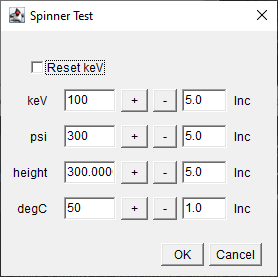
Unlike swing, Java8 AWT has no spinner. Although its not as pretty, addSpinner provides the same functionality.
import ij.IJ;
import ij.gui.DialogListener;
import ij.gui.GenericDialog;
import ij.plugin.PlugIn;
import java.awt.*;
import java.awt.event.*;
import jhd.ImageJAddins.GenericDialogAddin;
import jhd.ImageJAddins.GenericDialogAddin.*;
public class GenericDialog_SpinnerExample implements PlugIn, DialogListener
{
GenericDialog gd;
GenericDialogAddin gda = new GenericDialogAddin();
SpinnerPanel kevPanel = gda.new SpinnerPanel();
double keV,psi,height,degC ;
@Override
public void run(String arg)
{
gd = new GenericDialog("Spinner Test");
gd.addDialogListener(this);
gd.addCheckbox("Reset keV", false);
//Global access to SpinnerPanel methods
gd.addNumericField("keV", 100);
gd.addToSameRow();
gd.addPanel(kevPanel.addSpinner((TextField)gd.getNumericFields().get(0),"keV",5.0));
//Local access to SpinnerPanel methods
gd.addNumericField("psi", 300);
gd.addToSameRow();
SpinnerPanel psiPanel = gda.new SpinnerPanel();
gd.addPanel(psiPanel.addSpinner((TextField)gd.getNumericFields().get(1),"psi",5.0));
//Local access to SpinnerPanel methods
gd.addNumericField("height", 300, 5);
gd.addToSameRow();
SpinnerPanel heightPanel = gda.new SpinnerPanel();
gd.addPanel(heightPanel.addSpinner((TextField)gd.getNumericFields().get(2),"height",5.0));
//No access to SpinnerPanel methods
gd.addNumericField("degC", 50);
gd.addToSameRow();
gd.addPanel(gda.new SpinnerPanel().addSpinner((TextField)gd.getNumericFields().get(3),"degC",1.0));
gd.showDialog();
if(gd.wasOKed())
{
getSelections();
showResults(keV,psi,height,degC);
}
}
//************************************************************************
private void getSelections()
{
gd.resetCounters();
keV = gd.getNextNumber();
psi = gd.getNextNumber();
height = gd.getNextNumber();
degC = gd.getNextNumber();
}
//************************************************************************
private void showResults(double keV, double psi, double height,double degC)
{
IJ.log("kev=" + keV);
IJ.log("psi=" + psi);
IJ.log("height=" + height);
IJ.log("degC=" + degC);
}
//************************************************************************
@Override
public boolean dialogItemChanged(GenericDialog gd, AWTEvent e)
{
getSelections();
boolean dialogOK = true;
if(e!=null)
{
Object src = e.getSource();
if(src instanceof TextField)
{
TextField tf = (TextField)src;
String tfName = tf.getName();
switch(tfName)
{
case "keV":
if(Double.isNaN(keV))dialogOK=false;
else dialogOK = true;
IJ.log("keV=" + keV);
break;
case "psi":
if(Double.isNaN(psi))dialogOK=false;
else dialogOK = true;
IJ.log("psi=" + psi);
break;
case "height":
if(Double.isNaN(height))dialogOK=false;
else dialogOK = true;
IJ.log("height=" + height);
break;
case "degC":
if(Double.isNaN(degC))dialogOK=false;
else dialogOK = true;
IJ.log("degC=" + degC);
break;
}
}
if(src instanceof Checkbox)
{
kevPanel.setValue(100.0);
kevPanel.setIncrement(5.0);
}
}
return dialogOK;
}
}
1. Why call it an Addin? It needs to work with both GenericDialog and GUI.nonBlockingDialog. Java does not allow extending both in one class. Creating separate but identical classes is impractical. An interface worked OK but it's really not a proper use of an interface. Calling it a library seemed inappropriate since it is completely dependent on GenericDialog components. In the best Excel tradition I called it an Addin. Ideally, it could someday become part of the GenericDialog class where the calls to GenericDialog.add... would return the added item's components.